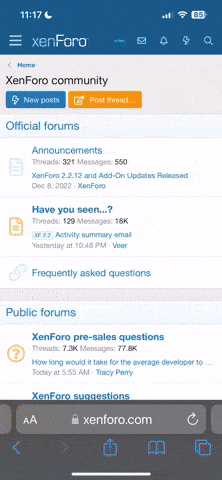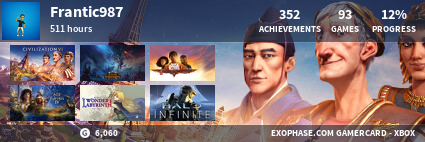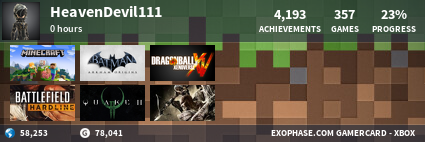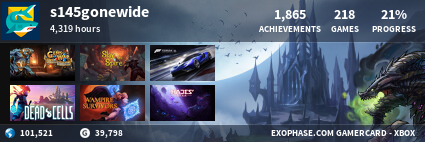NewXboxOneOwner
New Member
2.4 ghz when connected 3.3mbps 5.0 ghz 53mbps but it drops connection and cannot see the router and cannot reconnect.
Wired im over 57mbps. Anyone lese with these issues? My router is 18 inches from the console.. its a Netgear R6300
Wired im over 57mbps. Anyone lese with these issues? My router is 18 inches from the console.. its a Netgear R6300