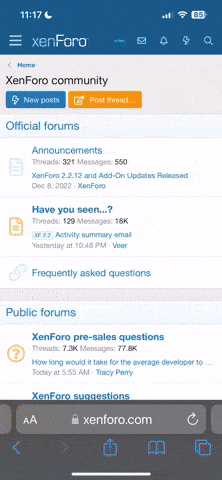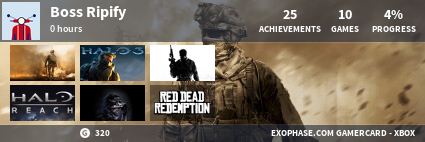xboxfelix
New Member
- Joined
- Aug 28, 2012
- Messages
- 156
- Karma
- 1
How to turn off auto renewal
It is recommended that you cancel your Xbox LIVE Gold Membership using the option of turning off automatic renewal. If auto renewal is "off", your membership will expire at the end of its current term.
Steps to follow:
1) If you are not already signed in, click Sign In at the upper right hand corner and sign in using your Microsoft account.
2) Proceed to My Account.
3) Click Change next to automatic renewal. Change the setting to OFF
You will be able to continue enjoying all the benefits of Xbox LIVE Gold Membership until your paid membership time expires.
Note:
If you want to cancel or disable your Xbox LIVE Gold Membership immediately, you should contact Xbox support. Use the Request a Call from Support option on the official Xbox Contact Us page. Your account cannot be canceled through chat or email.
If you disable your account immediately, you will lose the time remaining on your membership subscription.
If you are on a 2 Year Xbox LIVE Gold Contract, and you want to cancel before the end of the 2 years, you will be charged an Early Termination Fee and other applicable taxes. Once the two-year agreement period is over, your account will not be renewed automatically.
You can cancel the 2 Year Xbox LIVE Gold Contract using the option of self-cancel your subscription on Xbox.com
It is recommended that you cancel your Xbox LIVE Gold Membership using the option of turning off automatic renewal. If auto renewal is "off", your membership will expire at the end of its current term.
Steps to follow:
1) If you are not already signed in, click Sign In at the upper right hand corner and sign in using your Microsoft account.
2) Proceed to My Account.
3) Click Change next to automatic renewal. Change the setting to OFF
You will be able to continue enjoying all the benefits of Xbox LIVE Gold Membership until your paid membership time expires.
Note:
If you want to cancel or disable your Xbox LIVE Gold Membership immediately, you should contact Xbox support. Use the Request a Call from Support option on the official Xbox Contact Us page. Your account cannot be canceled through chat or email.
If you disable your account immediately, you will lose the time remaining on your membership subscription.
If you are on a 2 Year Xbox LIVE Gold Contract, and you want to cancel before the end of the 2 years, you will be charged an Early Termination Fee and other applicable taxes. Once the two-year agreement period is over, your account will not be renewed automatically.
You can cancel the 2 Year Xbox LIVE Gold Contract using the option of self-cancel your subscription on Xbox.com
Last edited by a moderator: