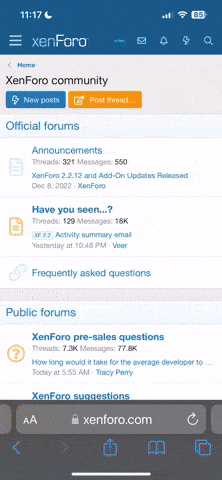kevin
Contributor
- Joined
- Aug 26, 2012
- Messages
- 1,059
- Karma
- 0
You will get a Composite Audio/Video cable with most new console systems. This cable can be used to connect the console to a standard television or monitor.
Note: You cannot use this cable to connect a HDTV.
How to connect your console to a standard TV or monitor using a Composite Audio/Video cable.
Turning on your TV and console, you will see the Xbox Dashboard on your screen. If you don’t see the Xbox Dashboard, you’ll need to change the input video setting.
Note: If there is a disc on the disc tray, you’ll see a game or movie start screen instead of the Xbox Dashboard.
You can also change the video settings to improve the video display.
Note: You cannot use this cable to connect a HDTV.
How to connect your console to a standard TV or monitor using a Composite Audio/Video cable.
- First, you need to connect the A/V connector to the A/V port on the console.
- Identify the A/V ports on your TV or monitor to connect the color-coded connectors on the composite A/V cable to the corresponding ports on the TV as follows:
Yellow= composite video
Red=right-channel analog audio
White= left-channel analog audio
Note: If the TV is monaural (mono), you need to connect either the red or white connector to the TV as it has only one audio jack.
- After connecting the cable properly, turn on your TV and console.
Turning on your TV and console, you will see the Xbox Dashboard on your screen. If you don’t see the Xbox Dashboard, you’ll need to change the input video setting.
Note: If there is a disc on the disc tray, you’ll see a game or movie start screen instead of the Xbox Dashboard.
You can also change the video settings to improve the video display.