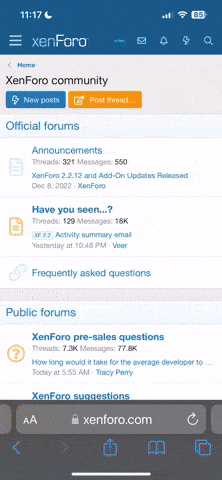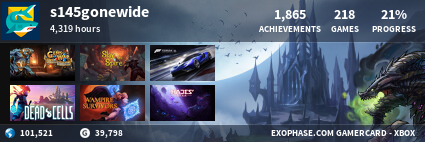Vortimous
New Member
I am looking to add my first external hard drive to my Xbox one.... starting to run out of space... I have a few questions...
1st.... has anyone had any problems with using an external harddrive as your new main drive? Do you ever lose content or have issues with it saveing properly? Are load times slower for some reason... basically are there any problems using an external hard drive.
2nd. Can anyone recommend one that is good or should be used... does MS recommend one in particular? Is there one I should not go with due to issues? I have not bought an external hard drive in a long time, so I don't know what is out there.. just looking for something that will keep me going for awhile and not give me any problems...
3rd. Do you have to transfer all your current games and saves to the new hard drive or can you just keep them where they are and just add new games to the new harddrive????
Thanks for any info...
1st.... has anyone had any problems with using an external harddrive as your new main drive? Do you ever lose content or have issues with it saveing properly? Are load times slower for some reason... basically are there any problems using an external hard drive.
2nd. Can anyone recommend one that is good or should be used... does MS recommend one in particular? Is there one I should not go with due to issues? I have not bought an external hard drive in a long time, so I don't know what is out there.. just looking for something that will keep me going for awhile and not give me any problems...
3rd. Do you have to transfer all your current games and saves to the new hard drive or can you just keep them where they are and just add new games to the new harddrive????
Thanks for any info...