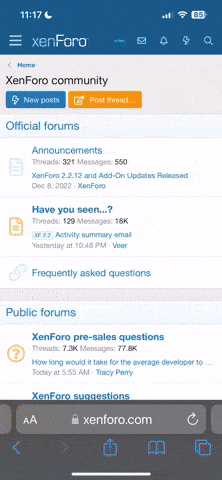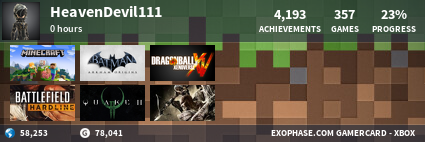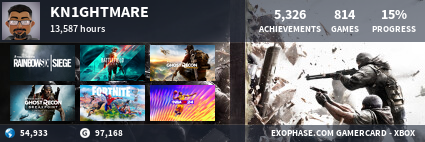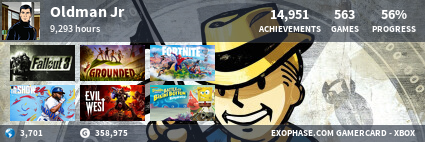Vortimous
New Member
Okay, quick question. I had my primary account set up and my kids were playing marvel super heroes. They got a few levels in. Today I decided to set my son up with a childs account under mine or family account. My question is, it seems that if he is logged in under his name, all the progress they did in the marvel game is gone and they had to start over. Is this because it is a different account? Is there any way to transfer what was done under my account for that game to his account so they don't have to start over. If they do have to start over, will everything they do now be saved under his name and when he signs in his progress will be there? I am just trying to understand how it works. Can anyone shine some light on this for me...
I was just going to let him sign in under my name, but since kinnect never recognized him, I figured lets get him his own account. My girl (she is 5) can just play under him.
I was just going to let him sign in under my name, but since kinnect never recognized him, I figured lets get him his own account. My girl (she is 5) can just play under him.