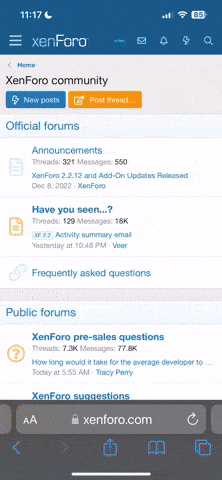kevin
Contributor
- Joined
- Aug 26, 2012
- Messages
- 1,059
- Karma
- 0
The Xbox 360 console automatically determines default audio settings for the combination of TV and cables used. But you can also change the audio settings on your console if you’re using one of the following cables:
• Xbox 360 VGA HD AV Cable
• Xbox 360 HDMI Cable
• Xbox 360 Component HD AV Cable
• Xbox 360 S-Video/AV Cable
• SCART adapter (United Kingdom, Europe, Australia, and New Zealand only)
How to change the audio settings
Note: Not all options are available for all cables.
• Xbox 360 VGA HD AV Cable
• Xbox 360 HDMI Cable
• Xbox 360 Component HD AV Cable
• Xbox 360 S-Video/AV Cable
• SCART adapter (United Kingdom, Europe, Australia, and New Zealand only)
How to change the audio settings
- First, you need to press Guide button on your controller to go to Settings.
- Then, proceed to System Settings.
- Press Console Settings to select Audio.
- Press Digital Output and select the appropriate output.
Note: Not all options are available for all cables.