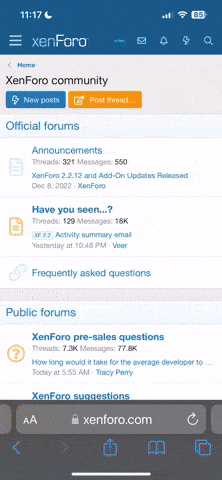kevin
Contributor
- Joined
- Aug 26, 2012
- Messages
- 1,059
- Karma
- 0
You can easily choose what starts when you turn on your console.
Here is how:
Here is how:
- Go to Settings pressing the Guide button on your controller, and then proceed to System Settings.
- Go to Console Settings.
- Proceed to Startup and Shutdown to select Startup.
- Now choose from the following startup options:
Disc: You can select Disc to play a disc automatically when you turn on the console.
Xbox Dashboard: If you select this option, you’ll see the Xbox Dashboard on your display when you turn on the console.
Windows Media Center: You can select this option to start the Windows Media Center when you turn on your console.