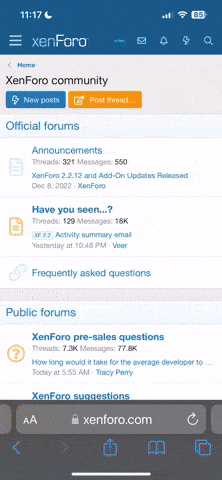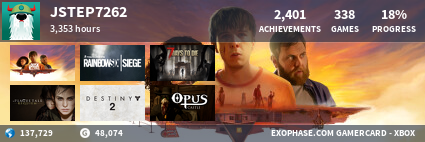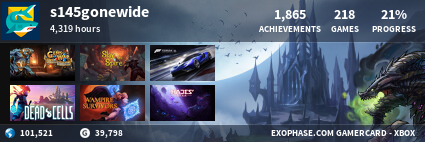Hey guys! Okay, so you need to figure out how to redeem codes on the Xbox One? Well, there are a few ways of doing this.
1.
If your code is a game or DLC, it will automatically start downloading once you login to your Xbox, unless you have your Xbox in standby, which will allow it to download right away!
2.
Your item will automatically download. Enjoy!
1.
- Login to Xbox.com (top right hand side)
- In the top bar, mouse over Xbox Live Gold
- You'll see 'Redeem Code' in the drop down list
- Click 'Redeem' and enter your 25 digit code!
If your code is a game or DLC, it will automatically start downloading once you login to your Xbox, unless you have your Xbox in standby, which will allow it to download right away!
2.
- From the main page of the Xbox One dashboard, scroll to the right to the 'Games' section and select that section -or- If your Kinect is connected, say "Xbox, Use a Code"
- If you have a QR code (that square looking code thing), you can hold it up to your Kinect to redeem it.
- If you have a 25 digit code, in the lower left of the screen, you have the option to "enter the 25-character code." Click that and enter your code. Confirm your code and you're all set!
Your item will automatically download. Enjoy!