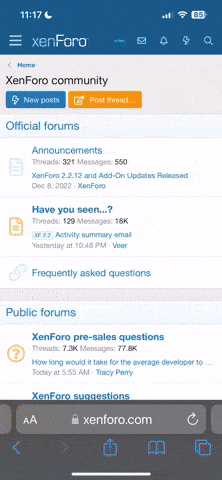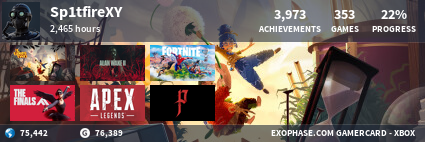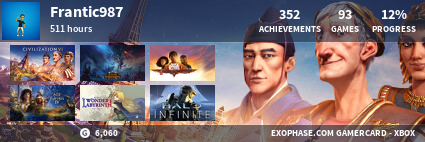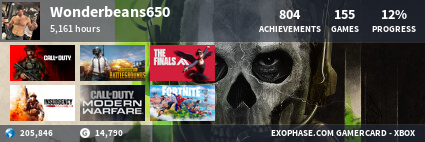You are using an out of date browser. It may not display this or other websites correctly.
You should upgrade or use an alternative browser.
You should upgrade or use an alternative browser.
Xbox One Xbox One Color depth settings?
- Thread starter ahiscoc
- Start date
Found this on Hardcoregamer dot com:
For the most part, Xbox One’s display options are pretty simple. There’s TV resolution, TV connection and color space. Resolution allows you to choose between 1080p or 720p, TV connection is simply for swapping between HDMI and DVI and color space is used for those who are hooking their Xbox One to a PC monitor. One option that’s confusing, however, is color depth.
Three options are given: 24 bits per pixel, 30 bits for pixel and 36 bits per pixel. There is, however, no explanation for what these means and reading the official FAQ doesn’t make it any more clear. While it all seems confusing, here is what to remember:
The 30 and 36 bits per pixel settings are used for TVs that support “Deep Color.” Most modern HDTVs support this.
While 36 bits per pixel is technically the “best option,” there is currently no gaming or movie content that is more than 24 bits per pixel. This means that setting it to this option will have no effect on anything you play on Xbox One.
Not every HDMI cable or set-up supports a color depth higher than 24 bits per pixel. If yours does, there really shouldn’t be an issue leaving it on a higher setting, but those with improper set-ups could risk not seeing a picture or an incredibly slight amount of lag.