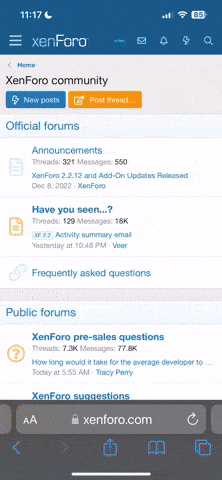so connecting the Xbox 360 to a PC monitor and to have sound you need to use a HD-AV cable. but i couldn't help noticing that the Xbox one doesn't have a HD-AV slot in the back (correct me if im wrong). and now that the current Xbox 360 headsets will NOT be compatible with Xbox one until Microsoft comes out with this "adapter" how can we connect the Xbox one to the PC monitor with sound?.
i would hate to play on my TV until this "adapter" comes out due to the ms response time on tv's is much higher.
Appreciate any feedback
i would hate to play on my TV until this "adapter" comes out due to the ms response time on tv's is much higher.
Appreciate any feedback