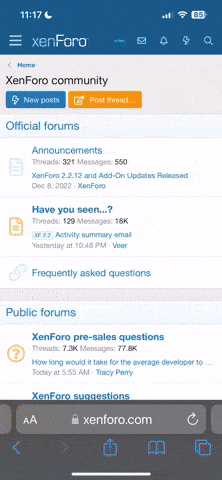kevin
Contributor
- Joined
- Aug 26, 2012
- Messages
- 1,059
- Karma
- 0
The Kinect tracks your body movements which control the console. If there is a problem with tracking your body movements, you’ll need to recalibrate the Kinect sensor.
Recalibrate the Kinect sensor
To recalibrate the Kinect sensor, you need a calibration card. You will get this card with Kinect Adventurous and many other Kinect games. You can also order a replacement calibration card from Microsoft store.
To recalibrate the Kinect sensor with the Calibration card, follow the steps as following:
Note: Always use an original calibration card. Do not try to copy or use a copy to recalibrate as it might not work properly.
Recalibrate the Kinect sensor
To recalibrate the Kinect sensor, you need a calibration card. You will get this card with Kinect Adventurous and many other Kinect games. You can also order a replacement calibration card from Microsoft store.
To recalibrate the Kinect sensor with the Calibration card, follow the steps as following:
- Press the Guide button on your controller and go to Setting to select Kinect Tuner.
- Select Calibration and hold up the Calibration card so Kinect can see it.
- Try to match the eyes on your card to the glasses on the screen by moving the card forward, backward, or sideways. In addition, try to match the edges of the calibration card to the rectangle on screen.
- You have to hold the card still until the green box fills.
- Repeat the last two steps until the sensor calibration is complete.
Note: Always use an original calibration card. Do not try to copy or use a copy to recalibrate as it might not work properly.
Last edited by a moderator: