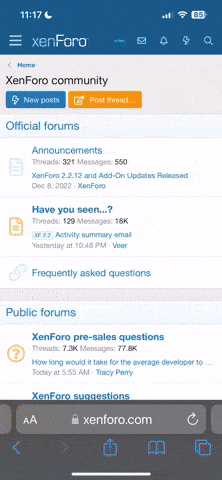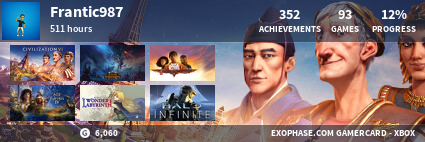Avos
New Member
Hi, I am new to the forum game, and was asking for some help from you guys out there. I have recently moved to Turkey and I am having trouble getting my Live account to work here. I have all the necessary tools to make it work, but it won't connect to the live or sometimes the internet. I don't know if anyone else has ran across this problem, but if anyone has any ideas or tips or something I should do, I'm all ears! Thanks for the help in advance hopefully it'll work!
Alan
Alan