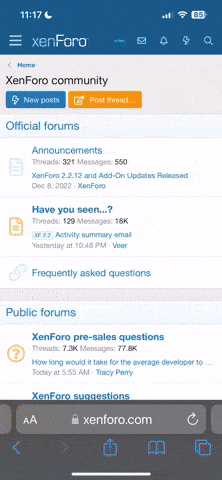ok so I got a new router from twc yesterday, hooked it up and everythings fine, ive got an xbox 360 in the living room that's working great but my sons xbox 1 down in the basement cant connect to xbox live, I done the test connection down there and it said it was connected but he still cant get on xbox live, everything is hooked up just like before
You are using an out of date browser. It may not display this or other websites correctly.
You should upgrade or use an alternative browser.
You should upgrade or use an alternative browser.
xbox live no go
- Thread starter cavinyl
- Start date
StockSwockle
Active Member
- Joined
- Feb 17, 2016
- Messages
- 239
- Karma
- 40
Hmm, there's a decent chance that you have some kind of conflict with devices, twc is known for that. You want to find the model of the router that you have and google if there's any known issues with that specific model, see if you can find a couple of solutions and test em all
pwarbi
Well-Known Member
- Joined
- Mar 4, 2016
- Messages
- 390
- Karma
- 58
Just a thought, but will it depend on what Xbox live service you've signed up for aswell? Don't you have to have a family subscription to be able to connect more than one device, or have they done away with that?
I've only ever needed to connect one Xbox in my house so I've never looked into it but it's just a suggestion that might be worth looking at.
I've only ever needed to connect one Xbox in my house so I've never looked into it but it's just a suggestion that might be worth looking at.
StockSwockle
Active Member
- Joined
- Feb 17, 2016
- Messages
- 239
- Karma
- 40
Oh, didn't even think of that yeah you're right. That might do it too, but I only ever use the 1 too lol. This is why we don't work for tech support it seems 
Check your IP Address settings. Sometimes when you install a new router or even reformat your computer your DNS settings might get messed up. You can download software online to check this. Also, make sure you go into your device manager under your control panel and make sure everything is connected properly. You should see a little yellow exclamation point under your device manager if something isn't working as it should. Make sure you have all the new drivers installed for it as well. If none of this fixes the issue make sure that it is compatable with your new router.