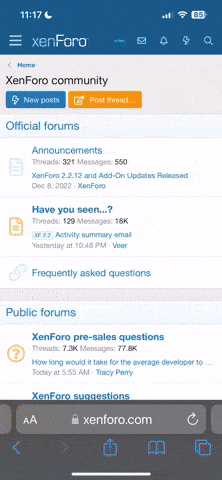kevin
Contributor
- Joined
- Aug 26, 2012
- Messages
- 1,059
- Karma
- 0
You need to set the default language, your locale and the time and date when you start your console for the first time.
Here is how:
Set the default language
Set your locale
Set the time and date
You will find the options bellow:
Note: You cannot change the clock settings after connecting to the Xbox LIVE.
Here is how:
Set the default language
- First, you need to press the Guide button on your controller to go to Settings, and then proceed to System Settings.
- Press Console Settings.
- Proceed to Language and Locale.
- Press Language and then select the language you want to use.
Set your locale
- Go to Settings to select System Settings.
- Proceed to Console Settings.
- Press Language and Locale.
- Click Locale and then select your location.
Set the time and date
- Go to Settings and then proceed to System Settings.
- Press Console Settings.
- Select Clock to change the clock settings.
You will find the options bellow:
- Date and Time: You need to set the date and time
- Time Format: You can choose the 12 or 24 hour clock format
- Time Zone: You need to specify your time zone
- Daylight Saving: Select On so that your console clock can automatically adjust for daylight saving time.
Note: You cannot change the clock settings after connecting to the Xbox LIVE.