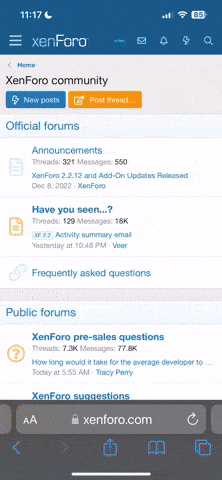XBoxtheSpot
New Member
I just hooked up my XBox 360 S to an LCD monitor with an HDMI cable. I now get game audio via the speakers in the monitor, but I want to hear the game audio via my Tritton AX 720 headphones, not yet hooked up...
Since I'm getting my audio via the monitor, does this mean having to somehow plug the headphones into the monitor?
Or can I plug the headphones directly into the XBox?
Either way, what kinds of connections do I need to make--and what kind of adapters, if any, to make this work OK?
Thanks for any feedback!
Since I'm getting my audio via the monitor, does this mean having to somehow plug the headphones into the monitor?
Or can I plug the headphones directly into the XBox?
Either way, what kinds of connections do I need to make--and what kind of adapters, if any, to make this work OK?
Thanks for any feedback!